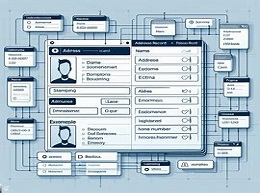
What is A (Address) record
An A (Address) record is a type of DNS (Domain Name System) record that maps a domain name to an IPv4 address. It associates a domain or subdomain with the corresponding IP address where the website or other resources are hosted.
When a user enters a domain name into a web browser, the DNS system is queried to find the IP address associated with that domain. The A record provides the mapping between the domain name and the IP address, enabling the browser to locate and connect to the correct server.
Here's an example of an A record:
example.com. IN A 192.0.2.1
In this example, "example.com." represents the domain, "A" specifies the record type, and "192.0.2.1" is the IPv4 address associated with the domain.
Multiple A records can be defined for a domain, allowing for load balancing or hosting a website on multiple servers. When multiple A records are present, the DNS system distributes the requests among the IP addresses provided in a round-robin fashion.
A records can also be created for subdomains. For example, if you have a subdomain called "subdomain.example.com" and it points to a different IP address, you can create a separate A record specifically for that subdomain.
Here's some additional information about A (Address) records:
-
IPv4 Address: A records are used to map domain names to IPv4 addresses, which are numerical addresses in the format xxx.xxx.xxx.xxx. IPv4 addresses are still widely used today, although the number of available addresses is limited due to the IPv4 address space depletion.
-
Dynamic IP Addresses: In some cases, the IP address assigned to a server or hosting environment may change periodically. This is known as a dynamic IP address. When hosting a website on a server with a dynamic IP address, it can be challenging to maintain a stable connection using A records alone. In such cases, dynamic DNS services or specialized DNS providers that support dynamic IP updates can be used.
-
TTL (Time-to-Live): A records, like other DNS records, have a TTL value that specifies how long the record can be cached by DNS servers and clients. The TTL value determines how frequently DNS lookups are performed to ensure the record is up to date. Shorter TTL values allow for faster updates when changes are made to A records, but they can also increase DNS query load.
-
Reverse DNS: A records are used for forward DNS resolution, mapping domain names to IP addresses. In contrast, reverse DNS (rDNS) uses PTR (Pointer) records to map IP addresses to domain names. PTR records are the reverse of A records and are commonly used for purposes such as email server authentication, spam prevention, and troubleshooting.
-
Load Balancing: A records can be used to distribute traffic across multiple servers or IP addresses for load balancing purposes. By defining multiple A records with different IP addresses for a domain, incoming requests are distributed among the addresses in a round-robin fashion. Load balancing can help improve the performance, availability, and scalability of a website or application.
-
Subdomains and A Records: A records can be created not only for the main domain but also for subdomains. This allows you to associate specific subdomains with different IP addresses or servers. For example, you can have an A record for "subdomain.example.com" pointing to a different IP address than the main domain.
-
IPv6 Addressing: While A records are primarily used for mapping domain names to IPv4 addresses, IPv6 addresses are becoming increasingly important as the internet transitions to the newer addressing scheme. AAAA (Quad-A) records are used to map domain names to IPv6 addresses, similar to how A records work for IPv4.
A records are typically managed through the DNS management interface provided by your domain registrar or DNS hosting provider. You can create, modify, or delete A records to ensure that your domain resolves to the correct IP address. It's important to update the A records if your website's hosting provider or server IP address changes.
Remember to manage your A records through the DNS management interface provided by your domain registrar or DNS hosting provider. This allows you to make any necessary updates or modifications to ensure your domain resolves to the correct IP address.