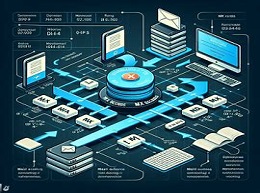
What is mx records ?
MX records, short for Mail Exchanger records, are DNS (Domain Name System) records that specify which mail server is responsible for receiving emails for a particular domain. They are essential in routing email messages to the correct mail servers.
When someone sends an email to an email address associated with a specific domain (e.g., user@example.com), the sender's mail server queries the DNS system for the MX records of the recipient's domain (example.com). The MX records provide information about the mail servers responsible for handling incoming emails for that domain.
Each MX record contains two important pieces of information: the priority and the mail server address. The priority is represented by a numerical value, with a lower value indicating a higher priority. It determines the order in which mail servers should be tried for delivering emails. The mail server address specifies the hostname or IP address of the mail server responsible for accepting incoming emails.
Here's an example of an MX record:
example.com. IN MX 10 mail.example.com.
In this example, "example.com." represents the domain, "MX" specifies the record type, "10" indicates the priority, and "mail.example.com." is the address of the mail server.
Multiple MX records can be defined for a domain, each with different priorities. If the highest priority mail server is unavailable or unreachable, the sender's mail server will attempt to deliver the email to the next mail server with a lower priority, and so on, until a successful delivery is made.
MX records are typically managed through the DNS management interface provided by the domain registrar or DNS hosting provider. It's important to configure MX records correctly to ensure that emails are routed to the appropriate mail servers and avoid delivery issues.
Here's some additional information about MX records:
-
MX Record Priority: The priority value assigned to each MX record determines the order in which mail servers are attempted for delivering emails. The lowest priority number (e.g., 0 or 1) indicates the highest priority, and higher numbers represent lower priority. The sending mail server will attempt to deliver the email to the server with the lowest priority first. If that server is unavailable or unreachable, it will move on to the next server with a higher priority.
-
Multiple MX Records: It is common to have multiple MX records for a domain, each pointing to a different mail server. This setup is known as MX record prioritization or backup mail servers. The presence of multiple MX records allows for redundancy and ensures that if one mail server is unavailable, the email delivery can be attempted on the next server in priority order.
-
Weighting MX Records: Some DNS management systems support a feature called "weighting" or "preference" for MX records. Weighting allows you to assign different values to MX records of the same priority, indicating the relative load or preference among them. The sending mail server may use these values to determine the distribution of email delivery among servers with the same priority.
-
TTL (Time-to-Live): MX records, like other DNS records, have a TTL value that specifies the duration for which the record is cached by other DNS servers. The TTL value determines how often other DNS servers check for updated MX records. It is important to consider the TTL value when making changes to MX records, as it can affect how quickly the changes propagate across the DNS system.
-
Subdomains and MX Records: MX records are typically defined at the domain level (e.g., example.com). However, it is also possible to set up MX records for subdomains (e.g., mail.example.com) if you want to handle email delivery for a specific subdomain differently than the main domain.
-
Email Forwarding and MX Records: When using email forwarding services, the MX records for a domain may point to the mail servers of the email forwarding provider. The forwarding provider then redirects incoming emails to the designated email addresses. In such cases, it is important to configure the MX records according to the instructions provided by the forwarding service.
It's worth noting that modifying MX records requires access to the DNS management interface provided by your domain registrar or DNS hosting provider. If you're unsure about how to manage your MX records or need specific assistance, it's recommended to reach out to your DNS service provider or consult their documentation and support resources.